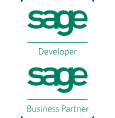Our Services
Sage Sales
Sage Training
Sage Support
Sage Consultancy
Sage Data Repair
Report Creation
Sage Add-Ons
Troubleshooting
UK Office
8 Becket Way
Laverstock
Salisbury
Wiltshire
SP1 1PZ
Tel: 0843 523 1010
Fax: 0844 357 1781
Registered Office
8 Becket Way
Laverstock
Salisbury
Wiltshire
SP1 1PZ
Registered in
England & Wales
Number: 2969416
VAT: GB 631992326
Email:
team@adepttools.co.uk
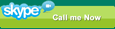
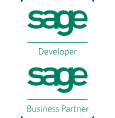
|

|
Upload a Sage Backup to Adept UK
|
| |
Is your Sage Backup too large to send by email ?
Use this page to upload it to us (Max 200 Mb)
|
| |
- Press the Browse button and locate the Sage Backup file that you want to send us.
- Press the Upload button to start the upload.
- A small window will pop up with a progress indicator on it. N.B. If you have a pop-up blocker you may need to disable it.
- The upload will take about 6 minutes per 10Mb on a standard ADSL broadband connection.
- When the upload has finished the progress indicator window will close and you will be shown a "File Uploaded" message.
- Please ring +44 (0) 843 523 1010 or email team@adepttools.co.uk to let us know that your backup has been successfully uploaded.
Additional Notes
- Unless we have specified otherwise, you can save time by sending us a "Data Files Only" Sage backup. To do this, select the "Advanced Options" tab on the Backup dialog and untick everything except for "Data Files". On Sage Line 50 v12 or earlier these tick boxes are in the "File Types" section of the Backup Dialog.
- If the backup is larger than 20Mb you can reduce it's size by zipping it up before uploading it to us. With Windows XP Pro or higher this can be done by right clicking the file in Windows Explorer and selecting "Send To" / "Compressed (zipped) Folder".
- If you have any questions about this service please ring +44 (0) 843 523 1010 or email team@adepttools.co.uk.
|
|